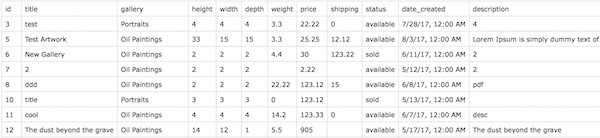Printing & Exporting Artwork Data
Printing & Exporting Artwork Data
EZZL.art features powerful tools to help you archive and export your artwork and website data. We'll take a look at a couple of the features that help you manage your tangibles first.
Printing
From with your artist website's admin panel, artists can create several different printed elements of artwork data.
Artwork Back-labels
Artists can print what we call 'back-labels', which is a printable version of your artwork data which you can attach to the back of your artwork. This is handy for artwork that is hanging in a gallery, or artwork that artist may have in various shows and rotations.
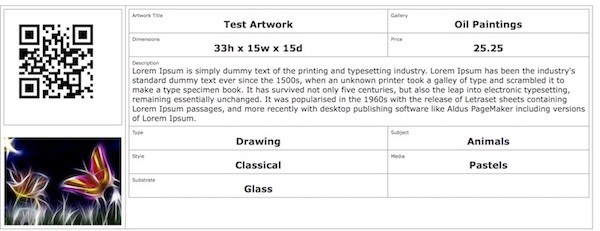
Artwork Display Tags
Artists can print display tags (front-facing) tags that can be used to display your artwork at fairs & festivals, or within galleries.

Artwork Barcodes & QR Codes
Print QR codes or Barcodes for easy scanning of artwork for purchasing.
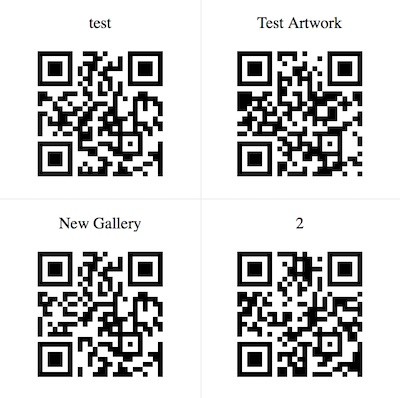
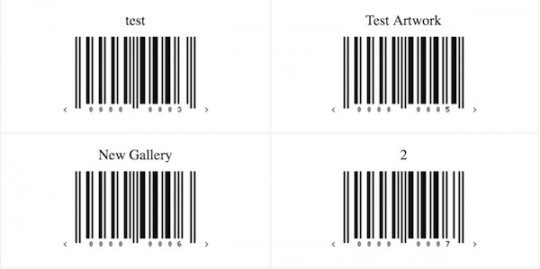
Exporting
Several different types of data can be exported into an spreadsheet friendly format for both archiving or custom sorting and data manipulation. A few of the basic reports which can be exported are:
- Export Artwork Data
- Export Payment Data
- Export User Data
- Export Gallery Data